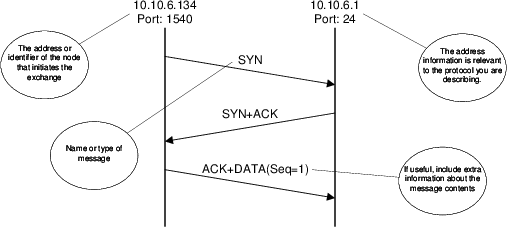
File: Steve/Courses/2014/s2/its332/intro.tex, r3463
The course ITS332 Information Technology Laboratory II is a lab covering introductory concepts and technologies in networking. This document is the manual for the lab tasks. For information about the course structure, lab dates, instructors, assessment and email list, see the course website at:
From the course website you can find online (HTML) and PDF versions of this manual (direct links are on the title page of this document).
You can use this lab manual as a reference document, rather than a set of instructions for the lab. That is, you do not have to read this manual from start to finish.
Starting from Chapter 2, each chapter roughly corresponds to a lab class (some chapters are covered across two classes). A chapter provides background on the technologies you are going to learn in the class, including examples and reference material. At the end of each chapter is a list of general tasks. The lab instructor will inform you about details of each task.
In some cases you don’t have to read the entire chapter: after listening to the instructor you can get started on the tasks. Then refer back to the manual when you have problems.
You should also use this manual to record notes. See Section 1.3 for details about tasks and notes.
Often you will use a terminal (command line) to enter commands. This lab manual explains different commands using examples enclosed in a box, as illustrated below.
Although this lab manual contains some links to websites that provide further information, you can find many more links and resources (including lecture slides, source code and examples) via the course website.
It is important that you make notes of what you do and what you learn when completing tasks. The notes help you in identifying the important information, and hopefully will help you in study for exams. The things you should note include:
One method to illustrate the operation of a protocol is to draw the exchange of packets between the involved entities. Such a diagram is often called a message sequence diagram. Figure 1.1 shows an example message sequence diagram.
Understanding the relationship of protocols to different layers is important to understanding the role of a protocol in a communications network. As encapsulation is often used in protocol layers, drawing a packet with the headers added by the different layers is one method of visualising the layers. The headers of each layer can be drawn simply noting the name of the protocol for each header. Although sometimes you may included extra information, such as values of important fields in selected headers. Also, showing the size of headers and data can be useful. Figure 1.2 gives an example illustration of a packet.
When you build a network you should record the design with enough detail such that a student next year could read your design and build the exact same network. Information you often include in the design includes:
When completing tasks, often applications will produce output on the screen. Do not waste your time by copying the output from the screen to your notes. You should look at the output and try to understand the important information it tells you. If you want a record of the output, take a screenshot and save the file.
The course website has links to numerous other sites with useful information about networking software and hardware. During the lab several sources of information you may regularly use include: