Faulty Capacitors on Samsung 203B LCD Monitor
About 1 month ago I started having problems with my Samsung LCD monitor at home. Normally I turn it off (from the front panel) overnight and when I go to work. When turning it back on the screen would display for a few seconds and then go dark (almost black). It wasn't completely off: looking closely I could see the image. Turning it off and on a few times would fix this and the monitor word work until the next day. Some searching on the web suggested it was a problem most likely caused by capacitors that are not working properly. I thought about simply getting a new monitor, however the 203B suits my needs: 20inch is big enough; the screen spins on the bezel, tilts and shifts up/down, which is useful when watching movies; and the screen even rotates into portrait which I occasionally use when reading e-books. The suggested cheap solution was to replace the faulty capacitors. If I had the right tools, such as soldering iron, I may have been able to do this myself, but since my attempt to even get the monitor case open failed I quickly decided to get help from someone with experience. There are plenty of places at Zeer Rangsit IT plaza that could do the job, but first I asked the IT technician at SIIT, Khun Yim. Luckily he new about the problems with capacitors in monitors, having fixed many CRTs in the past. Yim found a service manual for the monitor online, got the case opened, located the faulty capacitors, replaced them and had the monitor working within a few hours. The replacement capacitors cost 60 Baht. A great result compared to spending 6000+ Baht on a new monitor. Thanks Yim!
Some searching on the web suggested it was a problem most likely caused by capacitors that are not working properly. I thought about simply getting a new monitor, however the 203B suits my needs: 20inch is big enough; the screen spins on the bezel, tilts and shifts up/down, which is useful when watching movies; and the screen even rotates into portrait which I occasionally use when reading e-books. The suggested cheap solution was to replace the faulty capacitors. If I had the right tools, such as soldering iron, I may have been able to do this myself, but since my attempt to even get the monitor case open failed I quickly decided to get help from someone with experience. There are plenty of places at Zeer Rangsit IT plaza that could do the job, but first I asked the IT technician at SIIT, Khun Yim. Luckily he new about the problems with capacitors in monitors, having fixed many CRTs in the past. Yim found a service manual for the monitor online, got the case opened, located the faulty capacitors, replaced them and had the monitor working within a few hours. The replacement capacitors cost 60 Baht. A great result compared to spending 6000+ Baht on a new monitor. Thanks Yim!
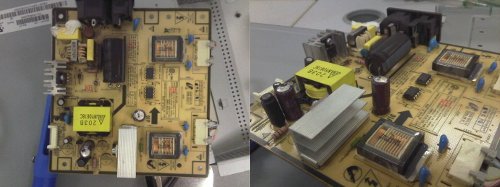
Created on Thu, 30 Sep 2010, 9:37pm
Last changed on Sun, 03 Oct 2010, 10:57pm